Mural is a digital workspace that helps distributed teams come together and get work done. What makes it effective is that it’s simple, easy to use, and visually appealing. With its low learning curve, Mural also allows you, and your team, to focus on being productive, fast. Plus, it’s fun! You will quickly enjoy collaborating with your team using this platform. In this blog post, we will show you how to use Mural to make your next endeavor more engaging and successful.
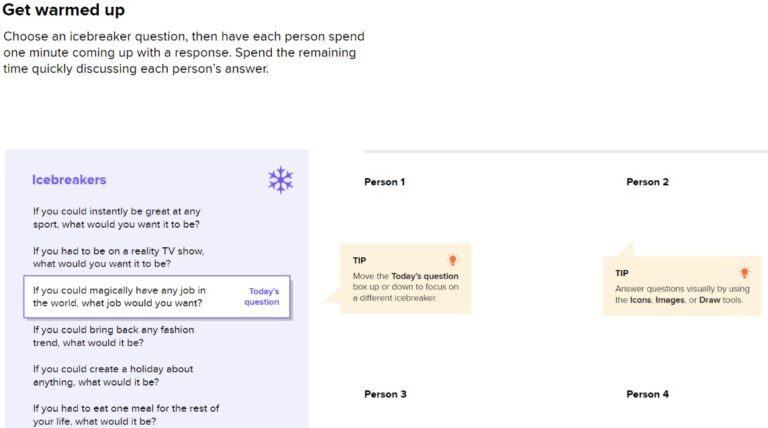
What is the mural app and how can it be used to increase team productivity?
Whether starting with a blank Mural or building off one of the many existing templates, anyone can easily create Murals for various purpose: brainstorming, storyboarding, team retrospectives, strategic planning, training, as such. Teams can also take part in real-time online discussions around projects, making everything more interactive. These workspaces are designed so they are easy to share – meaning teams can participate as anonymous visitors in a Mural without requiring any paid license. While other collaboration tools usually require a paid license to be able to participate in the collaboration board. Once all the work is said and done, the content can be downloaded and shared as a pdf or image.
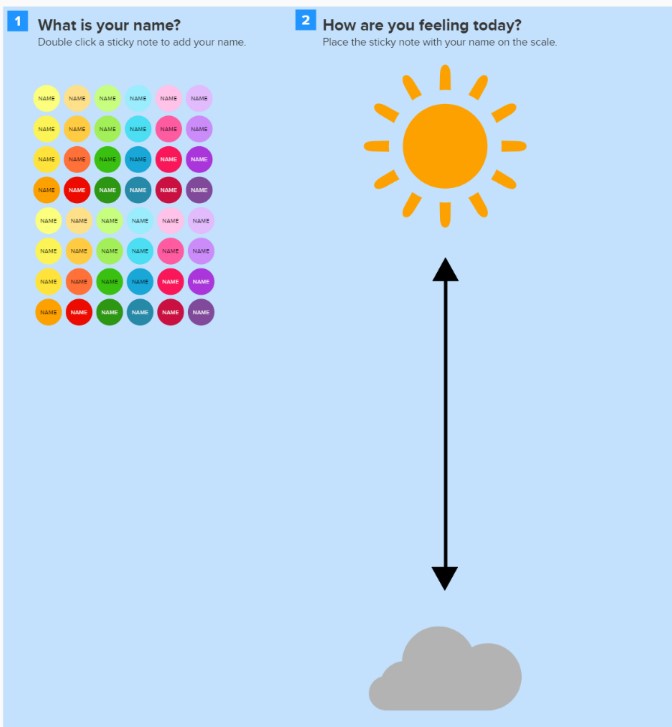
What makes Mural unique is that it comes with a number of build-in features. For example, users can choose from a library of icons, photos, and frameworks. If you are feeling creative, you can simply draw in the drawing section to create visuals that communicate ideas effectively. The tables feature makes it easy to organize content into columns and rows, while the framework feature allows the quick creation of industry-standard templates to be embedded into the Mural. The content library allows users to quickly save and repurpose images, texts and import files for future use as well. All these features make the workspaces easy to navigate and can be created into aesthetically pleasing forums. While other collaboration tools also have some templates and other build-in functionalities, Mural has pioneered the collection of templates by opening up to contributors beyond just the Mural team.
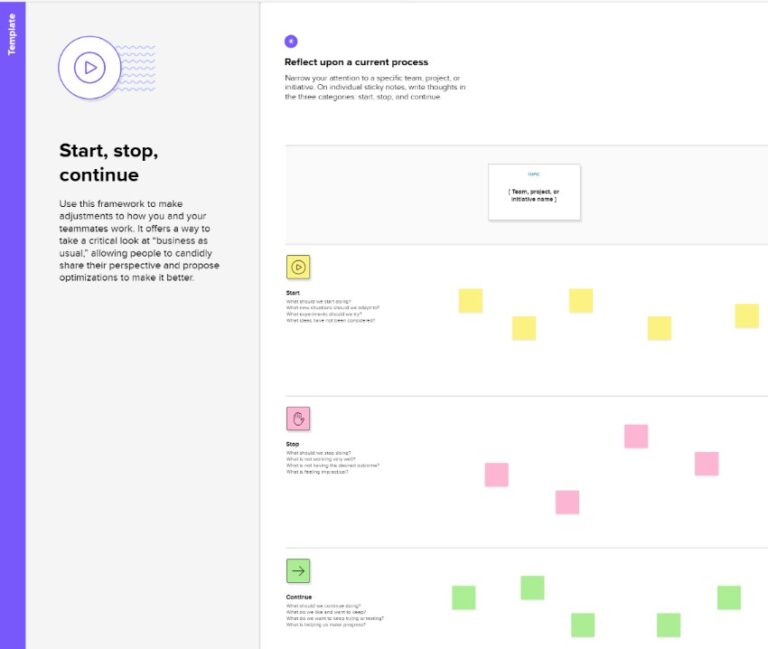
The benefits of app.mural.co for facilitators and participants
With easy sharing capabilities, your organization can quickly and seamlessly get everyone in the same room onboard with what is happening even if they are miles apart. For participants, the Mural becomes an interactive medium where everyone can have a voice. It brings teams, or teams of teams, together synchronously and asynchronously. In addition, some Mural sessions can have multiple templates to support breakout sessions. Participants can work together in their own work areas, while having visibility to the other teams’ work. This is great if you need to share your work across multiple teams. This supports divergent and convergent activities that happen during prioritization, design thinking, and architecture design.
Mural offers facilitators of remote or hybrid teams an array of features that help bring teams together. With Mural’s voting feature, facilitators can easily gauge the opinion of team members on different ideas and solutions, allowing for effortless group decision-making. The outline feature allows facilitators to hide, display, and focus on the most important topics. The summon feature allows facilitators to guide mural participants to navigate to the appropriate section or topic. Facilitators can also share content with both members and visitors, downloading and sharing all content with ease. Private mode is available too, allowing participants to provide input anonymously. Facilitators, along with participants, can provide comments on edits and feedback – providing multiple ways to communicate effectively within teams. All these functionalities make it easier than ever before for teams to collaborate, work together, and document feedback with higher efficiency while having fun at the same time.
In conclusion
There are a myriad of options when it comes to online collaboration tools, with Mural as one of InBiteSize’s top choices. It is a cost-effective and easy to use tool. Its visual appeal makes it engaging for all involved, while its accessibility ensures everyone can use the platform with ease. With features such as brainstorming, design thinking, ice breakers, diagramming, and hosting virtual events, Mural offers a range of functions to help teams work together productively. Whether you’re looking for a way to collaborate more effectively or just want some fun in the workplace, Mural should definitely be your go-to choice! What are you looking forward to using Mural for? Contact us if you need help.

Pingback: Miro, Miro on the wall, who's the fairest tool of all? - InBiteSize