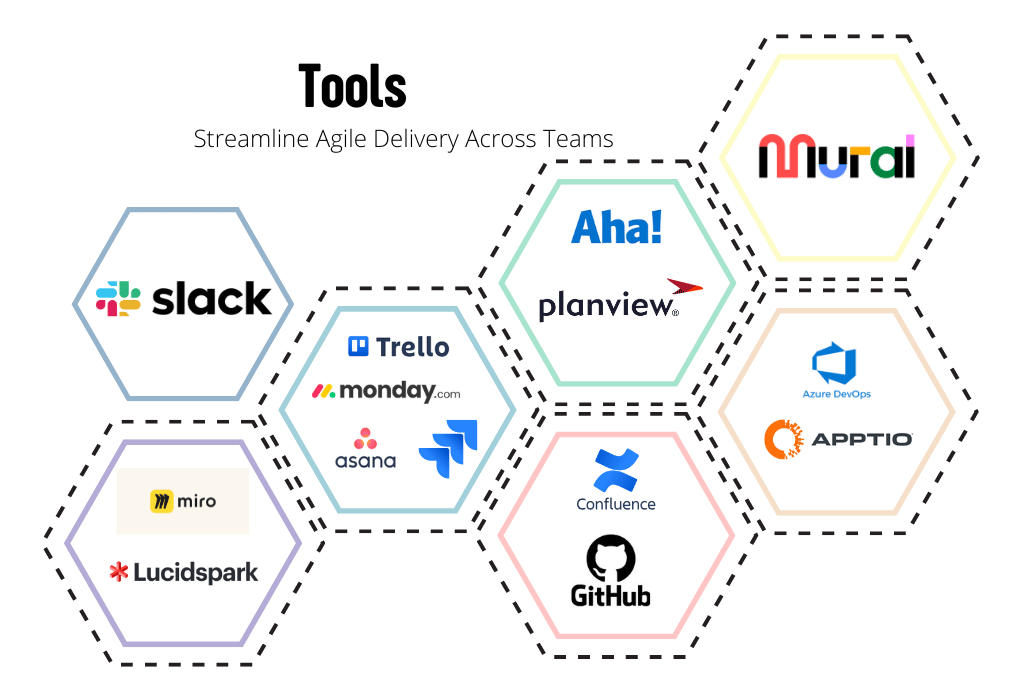Table of Contents
ToggleHow can you efficiently deliver high-value products and services with distributed teams while ensuring top-notch quality quickly? In today’s fast-changing business landscape, agile frameworks are the go-to for project management and software development. To truly harness Agile’s power, you need the right tools for seamless collaboration, efficient workflow, and impeccable code quality. Let’s explore how leading organizations transform chaos into a well-oiled machine. We’ll uncover common, practical tools and strategies that equip you to lead with confidence and clarity!
People are at the heart of implementing and delivering products and services. It is vital for organizations to create the right environment and equip their teams with the appropriate agile tools to enable an accelerated and high-quality value delivery framework. These tools should foster autonomy, empowerment, and innovation, while cultivating a culture of collaboration, continuous improvement, and growth.
Here are some examples of agile tools that enhance cultural cohesion and promote high-performing teams to develop outstanding products and services.
1. Work Item Management Systems
Jira and Trello (by Atlassian), Asana, Monday
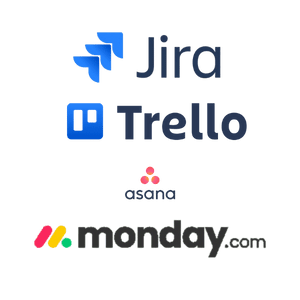
- Purpose: Work and issue item management (e.g., epics, features, stories, tasks)
- Key Features:
- Customizable Scrum or Kanban boards.
- Backlog prioritization and sprint planning.
- Reports for burndown, velocity, and sprint retrospectives.
- Integration with Confluence for documentation.
- Why it helps: These tools provide a single source of truth for tracking work, planning sprints, and managing cross-team dependencies.
2. Collaboration and Visualization Tools
Miro, Mural, and Lucidspark

- Purpose: Collaborative online whiteboard for brainstorming and mapping.
- Key Features:
- Virtual sticky notes and boards for sprint planning or retrospectives.
- Pre-built Agile templates for user story mapping, sprint planning, etc.
- Real-time collaboration for remote teams.
Why it helps: These tools facilitate brainstorming and collaboration across distributed teams, especially during sprint planning and retrospectives.
Confluence (by Atlassian)

- Purpose: Documentation and knowledge sharing.
- Key Features:
- Create, share, and edit documents in real-time.
- Space templates for Agile retrospectives, project planning, etc.
- Integration with Jira for real-time project updates within documents.
- Why it helps: Confluence is essential for documenting sprint outcomes, storing product roadmaps, and tracking knowledge across the team.
3. Code Management
GitHub (or GitLab)
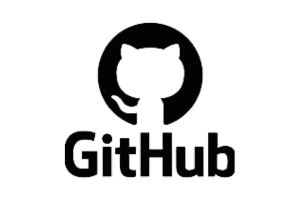
- Purpose: Code management and version control.
- Key Features:
- Issue tracking and project boards for task management.
- Built-in CI/CD pipelines.
- Pull request reviews and team collaboration features.
- Extensive integration options including Slack, Jira, and Azure DevOps.
- Why it helps: GitHub streamlines version control and collaboration between developers, aligning with Agile’s focus on continuous delivery and integration.
Azure DevOps (by Microsoft)

- Purpose: End-to-end project management, from planning to CI/CD.
- Key Features:
- Boards for backlog management and sprint tracking.
- Pipelines for continuous integration and delivery (CI/CD).
- Git repositories for version control.
- Built-in test management tools.
- Why it helps: Azure DevOps is ideal for Agile teams focused on automating deployment processes while maintaining a strong grip on planning and execution.
4. Communication
Slack

- Purpose: Communication and collaboration.
- Key Features:
- Real-time messaging and file sharing.
- Integration with Jira, GitHub, and other tools.
- Channels for different teams, projects, or sprints.
- Bots for automated status updates, such as daily standups.
- Why it helps: Slack fosters instant and asynchronous communication, ensuring faster decision-making and team alignment, critical for Agile delivery.
5. Portfolio Management
Aha!, Planview, and TargetProcess
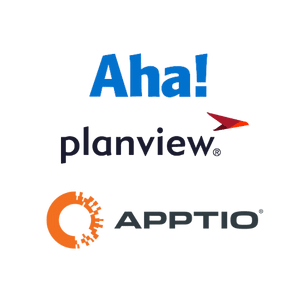
- Purpose: Portfolio management, transparency, and Alignment.
- Key Features:
- Corporate Strategy, Objectives and Key Results (OKR’s), and Business Cases.
- Integration with Jira, Confluence, and ADO.
- Aligns the strategic plans to the organization’s execution activities.
- Value stream budgets, governance, and operations.
- Why it helps: These tools supports strategic planning and funding, operational excellence, and portfolio governance and fulfillment of these strategic plans.
How Tools Integrate
Consider a scenario where ideas are captured in Aha! to manage business cases and strategies. Once these are approved, they become OKRs and are broken down into actionable tasks in Jira. A significant portion of the work involves creating code, which the team stores in GitHub. Meanwhile, communications and decisions are handled via Slack and documented in Confluence. As the team completes tasks and checks in code to GitHub, work item status in Jira is updated and aggregated back into Aha!. Collaboration tools like Miro and Lucidspark aid in brainstorming and planning, completing the system. The results of these collaborative activities can lead to new requirements that feed into Jira and/or Aha!.
Practical Tips for Implementing Agile Tools
For teams and organizations aiming to implement agile tools in their domain, consider these best practices for successful deployment and adaptation.
- Involve Your Team: Ensure the people who will be using the tools have a say in the selection process. Their buy-in is crucial for successful adoption.
- Training and Purpose: Provide training and explain the purpose of each tool to ensure everyone understands how to use them effectively.
- Simplify Integration: Opt for tools that integrate seamlessly with each other. Tools that are tedious to use or don’t work well together will likely be abandoned, wasting valuable resources.
Case Study
Let’s look at a real-world example to see how these tools come together. A healthcare diagnostic company undergoing a digital transformation leveraged Agile methodologies to manage Identity Access Management (IAM) work. The organization leverages the following agile tools within their platform.
- Aha! for portfolio and program management. The organization established integration between Aha! and Jira to provide real-time (or close to real-time) information across both systems. This data is usually used by Portfolio, Program, and Project Managers and stakeholders, who need a high-level view of how the value delivery framework is progressing.
- Jira for managing and organizing epics, stories, and tasks. The data is created and managed by every team member. It provides detailed information on how each team is fulfilling the work down to the most granular level of work.
- GitHub for code version control. This holds the code and notes needed to deliver and maintain the services that the IAM platform is creating, managing, and delivering their services.
- Slack for remote communication and coordination. The platform team members use this platform to discuss and distribute information. They have multiple channels created by teams and by events to organize the relevant conversation within the respective channels.
- Confluence for documentation and decision-making. Many decisions coming from planning, retrospectives, and other events are captured and made available to key stakeholders through Confluence.
- Lucidspark for collaboration and visualization efforts. The organization operates in a hybrid model with team coming in 2 to 3 times a week. Their team members are also spread out across North America, Asia, and Europe. Team events are rarely done in-person. So the organization provided an ability to facilitate interactive live sessions by using collaboration tools.
Integrating the use of these tools enabled them to streamline their processes, enhance team collaboration, and accelerate project delivery.
Conclusion
This list of Agile tools isn’t exhaustive, but it’s a good starting point! The tools you select and how you integrate them should align with your organization’s unique needs. What’s vital is choosing tools that streamline and accelerate your team’s delivery process. The right Agile tools can revolutionize your team’s workflow—boosting efficiency, enhancing collaboration, and ensuring superior deliverables. Empower your team to seamlessly incorporate these powerful tools into your Agile framework.
Are you ready to elevate your Agile delivery? Dive into these tools and watch your team soar!