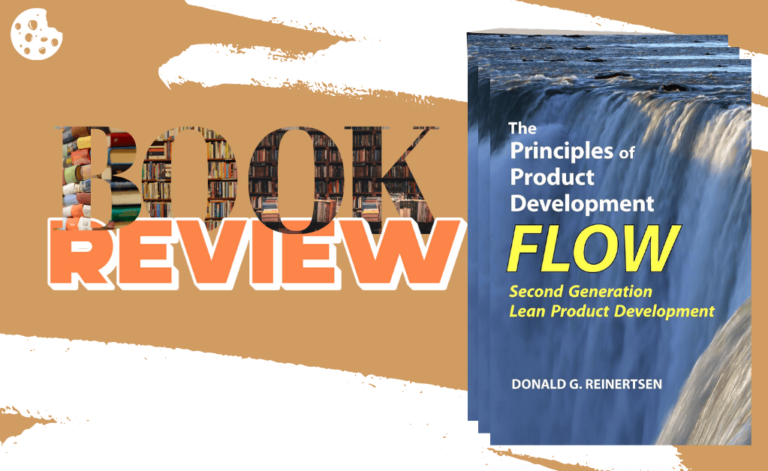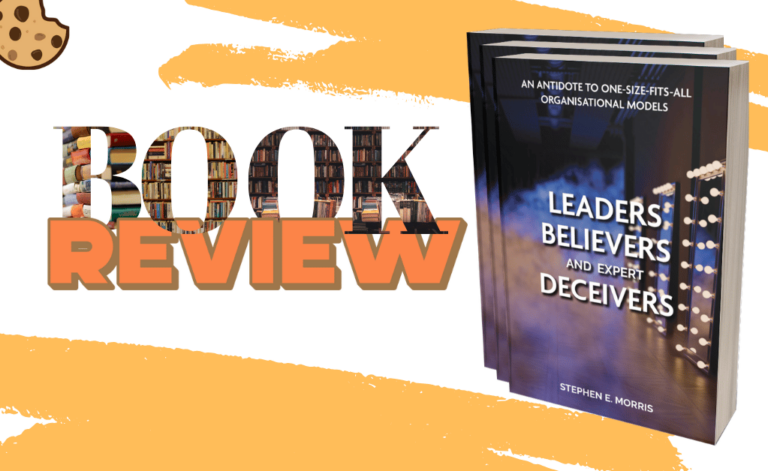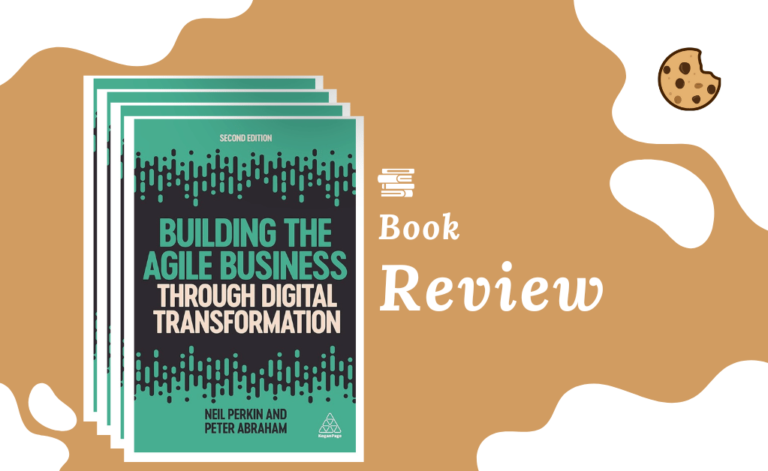Table of Contents
ToggleWelcome to the first part of our Collaboration Tool Series, where we give you a play-by-play of the various platforms in the market.
I’m sure we can all agree that the events of 2020 have changed the way we live and work. One of the biggest changes has been the move to virtual collaboration tools- whether that is via Miro, Mural, Microsoft Whiteboard, or any other alternative.
For some of us, this has been a huge adjustment. We’re used to pulling out stacks of post-it notes and piles of sharpies, and now we hope folks are clicking away at their desktop and throwing us a few reactions so that we know that they are following along.
You might be tired of hearing sales pitches from each of the platforms, so we’re here to give you our unbiased opinion. Here’s a quick breakdown of Miro.
Introduction to collaboration tools
Just like its competitors, Miro is a collaboration tool that facilitates interactive whiteboards, project management, and brainstorming. It enables teams to create dynamic visual frameworks and collaborate in real-time on documents, sketches, diagrams, and mockups. Adaptable for multiple use cases, Miro can be used for collaboration projects, product roadmap planning, UX/UI design, workshop facilitation, and more.
Miro provides a simple, intuitive interface for teams to quickly create beautiful designs and collaborate on them in real-time. It has the standard array of features, which includes the ability to add images, videos, and audio files as well as sticky notes, text boxes, and retrospectives.
Benefits of Miro
Miro shines through its huge selection of templates in its Miroverse marketplace, where solutions like brainstorming frameworks, customer journey mapping kits, and launch campaign checklists are available at your disposal. If you wanted to try your hand at publishing, it is easy to submit a template and get your name out there.
In addition, Miro has several features that are already built-in into its product. From running a timer to leveraging its estimation app, you have everything you need to facilitate an effective and engaging workshop.
Miro also offers an incredible range of integrations with other popular tools like Google Drive, Slack, Zoom, Jira, and more. With these integrations, teams can easily transfer data between platforms as needed. (Just think, you no longer need to update Jira and Confluence and Miro and, and, you get the picture).
With these plugins, companies of all stages are using Miro as an all-in-one collaboration space.
Where the competitors win
When it comes to products in the market, competitors need to offer more than just a multitude of integrations to stand out. Unfortunately, everyone will need a license even if they want to view your Miro. There’s no easy way to share the outcomes of your team’s last meeting unless you take a screenshot and hope that it is not too blurry.
For others, it may help that the tool has built-in templates that support their implementation of the Scaled Agile Framework. That way, they do not need to surf through the thousands of templates in the Miroverse and instead, simply click a button or two and the template matches the framework.
Though it may be easier said than done, having effective meetings with others is more important than ever in a virtual world. It can be difficult to transition from in-person to online collaboration, and luckily there are various platforms such as Miro that help smooth transitions and meet the challenges of a highly remote workforce. The benefits of Miro allow for creative thinking, better engagement with teammates, and overall success in a virtual setting. While the competition might have an edge when it comes to certain areas, considering how you want to engage with your teams and beyond. Ask yourself–what are the minimum features you need to get started?